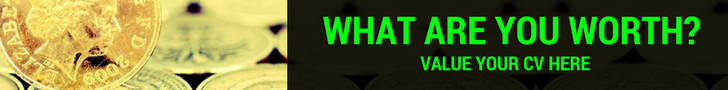Our how to use LinkedIn for beginners guide will walk you through completing your profile and making the most of LinkedIn. So, let’s get started!
How to Use LinkedIn for Beginners
1. Perfecting your profile
As part of LinkedIn’s new updates, user profiles have been given a makeover and are now much more modern and sleek. Don’t worry if your profile doesn’t look like this yet, the updates are rolling out so it will do soon!
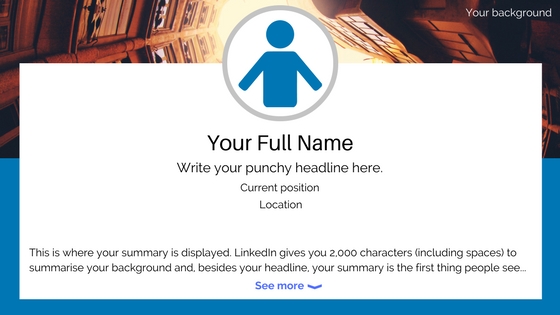
Name – Use your full name (no nicknames)
Headline – This is the first thing that people will read about you so make it punchy. This should be one line that lets others know your role and industry.
Profile photo – Your profile photo is hugely important! First impressions count and your photo needs to be a professional-looking headshot. Think about your industry and who will be viewing your profile when selecting the perfect picture. Photo retouching can also help you to achieve a professional look.
The best profile photos are personable, true to life and use most of the frame. The worst profile photos include pets/friends and have a busy, distracting background.
TOP TIP: Your profile photo should be a minimum of 200 x 200 pixels.
Current position – LinkedIn now only displays your current company in this section of your profile. Ensure that this is always up-to-date.
Location – This will help you to be more visible in searches
Summary – Start by describing your current position, the scope of your responsibility and your achievements. Next, you can talk about your industry experience or education and you may want to describe what you enjoy about your work. If you want others to be able to contact you on LinkedIn, then round off with your contact information.
Background photo – Use a background photo that is relevant to your industry and that will add to the professional look of your profile. The optimal background image size is now 1536 x 768 pixels.
2. Adding your experience
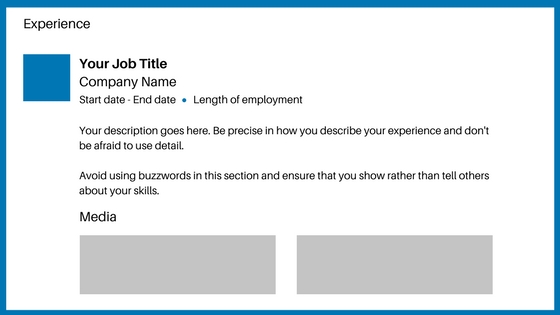
Add your experience to LinkedIn in the same way you would add it to your CV. You have 2000 characters to describe each role so you can really give people an insight into your responsibilities and what you achieved.
Where relevant, add some interesting media or content that will show off your skills. This can be anything from a short video to slides and in-article quotes.
3. Adding your education
Be sure to include information such as the degree you acquired and the schools you attended. This will enable you to connect with alumni and impress onlookers.
If you’re looking for an entry-level role, this section of your profile is the most important.
4. Adding skills and endorsements
Add skills to your profile that reflect your role, experience and industry. This will encourage others to endorse you for these skills.
TOP TIP: If you endorse your connections for the skills you know they have, they are more likely to return the favour.
5. Joining groups
Join groups that are relevant to your industry. Being a member of key groups will enable you to maximise LinkedIn’s networking potential. They will also help you to be on the ball with industry news and updates. LinkedIn endorsements help to increase connections.
Did you know? Your profile is 5 times more likely to be viewed if you join and are active in groups.
6. Building connections
When getting started on LinkedIn you should aim to make at least 300 connections. Importing your email contacts is a quick way to get started with this.
Once you have connected with a few people, LinkedIn will highlight ‘People you may know’ on your ‘My Network’ page.
7. Getting recommendations
Recommendations are written by other LinkedIn members and can be viewed on your profile. They are a great way to add credibility to your experience and carry more weight than skills endorsements. Ask your current and past colleagues or employer to write you a recommendation on LinkedIn. Acquiring two endorsements for each position is a good number to aim for.
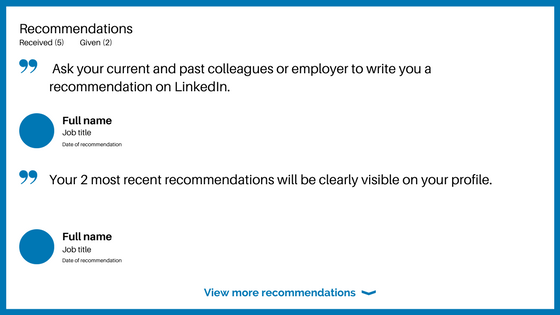
8. Your activity
With LinkedIn’s latest updates, your recent activity is now visible on your profile. If you have published a post, shared an article, or liked someone else’s post this will show on your profile.
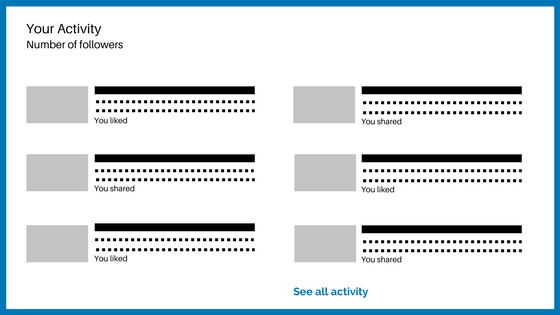
If you want to make the most of LinkedIn, do interact with your connections and join relevant groups. Liking and sharing content from your news feed alongside your own updates will increase your visibility and look good when someone visits your profile.
Did you know?
The best times to post on LinkedIn are Tuesday and Thursdays, between 7 am and 9 am.
Why you need a complete profile
Users with complete LinkedIn profiles are 40 times more likely to receive opportunities through LinkedIn. Make the most of what LinkedIn can offer you by following this beginner’s guide.
LinkedIn isn’t the only place that employers can find you!
Did you find our how to use LinkedIn for beginners guide helpful? Do you have any questions or tips to add? Leave us a comment below!