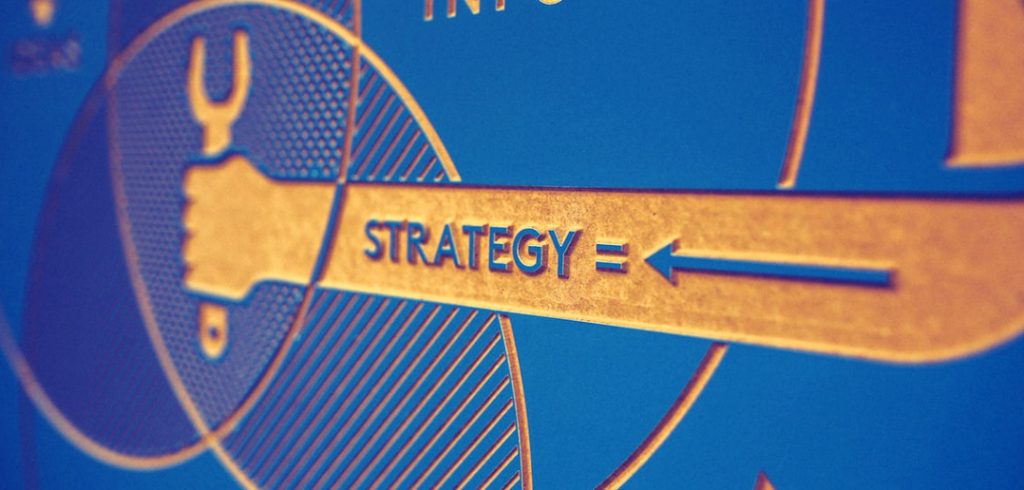If you’re a marketer, it probably feels like there’s no end to the vast range of online tools that aim to boost your marketing strategy and make your marketing efforts easier to track. New tools seem to be popping up every month but deciding which ones are worth investing in and adding to your marketing team toolkit is a big challenge in itself.
Here at CareerExperts, we use a number of effective marketing tools and we thought we’d share some of our favourites with you.
These are some awesome paid and free tools that we recommend.
1. Social Media Scheduling – Buffer
This is one for the social media managers. Buffer is a new and smarter way to share what you want when you want all from one place. You can set a content schedule for each of your social channels, then queue content to be sent out in-line with your schedule. You can then use Buffer’s analytics to see how well your posts have performed.
This fantastic social media tool is compatible with Twitter, Facebook, LinkedIn, Google+, Pinterest and Instagram. They have a free version where you can connect 1 profile from each network and queue up to 10 posts which should give you a better idea of Buffer’s potential and whether it’s the right tool for you.
With numerous social media platforms, we use Buffer to ensure that we always have great content queued and being sent out to our wonderful followers at the times when they are online. We also use our Buffer analytics to see which of our articles and posts are enjoyed the most by our readers.
2. Design – Canva
Canva is an easy to use, free design tool that enables you to create stunning presentations, social media posts, email headers, infographics and much more. They have ready-built layouts that are a fantastic way to get inspired and started with your own designs.
Canva has millions of stock images, photo filters, icons, shapes and fonts that you can easily drag and drop into your designs. With over 10 million users, they should be your go-to source for your designs.
Take a look at an infographic that we created using Canva here.
3. Analytics – Google Analytics
If you have a website, you should have Google Analytics. It’s the most widely used web analytics service on the Internet. This tool tracks everything from how many website visitors you get (including real time visitors), to how they got to your website and which pages they visited. It’s completely free and gives you as much information as you could possibly want about the performance of your website.
We’re always using Google Analytics to see which content our audience is enjoying the most and to review where our audience is coming from. We’re seeing lots of visitors from Twitter at the moment.
4. SEO (Search Engine Optimization) – SEMrush
SEMrush helps you to optimize your content and advertising strategy while giving you a valuable insight into how your competitors are performing. Their analytics reports enable you to see your competitors’ best keywords and organic, paid search and link building strategies.
SEMrush also monitors how your content is performing by monitoring backlinks, helping you to find keywords, tracking your positions on Google and reviewing how healthy your overall site is.
It’s a vast range of great tools that aren’t ideal for marketing beginners. However, once you get to grips with what SEMrush has to offer you’ll soon start to see the huge benefits and impact it can make on your marketing.
We use SEMrush to identify what career-related questions and problems people are regularly asking on Google. Then we produce content to help answer these common queries.
5. Twitter Management – UnfollowerStats
UnfollowerStats is a tool that enables you to track your Twitter followers. If you’re looking to clean up your account and unfollow people that don’t follow you back, this is a great tool for you.
With this tool, you can easily track who has unfollowed you, who follows you but you don’t follow back and which of your followers are inactive. You can also use the ‘search follower’ feature to find new people to follow based on relevant hastags.
6. Video – Biteable
Biteable is an easy-to-use software that enables you to quickly make professional-looking videos. They have hundreds of animated, live action and photo scenes in lots of different styles. You can tailor these to your topic and customize elements including text, photos, colours and sounds. There are also pre-made video templates that you can use as a starting point for your videos.
It’s a fantastic tool for advertising your business to potential customers, making presentations, invitations or introductions and animations. Take a look at a video that we created using Biteable here.
7. Sharing – Sumo
Sumo offers a range of free tools to automate your site growth and is ideal for content marketers. One of the most valuable tools that Sumo offers is being able to add prominent social network sharing icons that are always visible on your website. These make it much easier for your visitors to share your content which enables the growth of your site.
If you have a WordPress website, there is a Sumo plugin that you can easily add to your site. This plugin will make it easy for your readers to join your email list and share your articles.
Can you see our Sumo sharing bar?
8. Website Design – Visual Composer
Designing a website can be a difficult and costly process. However, Visual Composer Website Builder is a professional drag and drop plugin for WordPress Experts and Beginners that enables you to convert your imagination into a real website – no coding needed.
You can also make the most of their library of predesigned responsive templates for landing pages, portfolios, articles and products. Designing a website has never been easier!
9. Email Marketing – MailChimp
Sending regular newsletters is customer relationship management technique that marketers should be well-versed in.
MailChimp is the world’s leading marketing automation platform and email marketing service. Their platform is ideal for companies of any size, from a huge multi-national corporation to a new small business.
Mailchimp’s robust marketing automation tools make sure your emails get to the right people at the right time. Their easy drag and drop designer enables you to create visually appealing email marketing campaigns that match your style and brand. And once you’ve sent your emails you can get in-depth reports on your results.
Have you subscribed up to our newsletter? If so you’ll receive a weekly career advice email from us that has been designed and sent using MailChimp.
10. Stock Photos – Pixabay
Something that many marketers have to face is finding relevant and high-quality stock photos to use on websites, blog posts, newsletters, social media marketing and more.
Pixabay.com is an international website for sharing high-quality public domain photos, illustrations, vector graphics, and film footage. They currently have over 1 million files. You can copy, modify, distribute, and use the images, even for commercial purposes, all without asking for permission or giving credits to the artist.
Many of the images you’ll see on CareerExperts come from Pixabay.
11. Content – Grammarly
Grammarly automatically detects grammar, spelling, punctuation, word choice, and style mistakes in your writing. Millions of users rely on Grammarly every day to make their messages, articles, and social media posts clear, mistake-free, and impactful. And the best part is, it’s FREE!
Grammarly’s algorithms flag potential issues in the text and suggest context-specific corrections for grammar, spelling, wordiness, style, punctuation, and even plagiarism. Grammarly explains the reasoning behind each correction, so you can make an informed decision about whether, and how, to correct an issue.
Here at CareerExperts, we always use Grammarly to check our articles before publishing them on our site.
12. Social content – CreatorKit
CreatorKit was built as a solution to create Instagram stories, videos, and ads that convert and generate results. Social media managers and marketers are able to create social media content for their business without any design skills. You can also add text to videos, merge videos online, add images to videos and edit videos in just a few seconds.