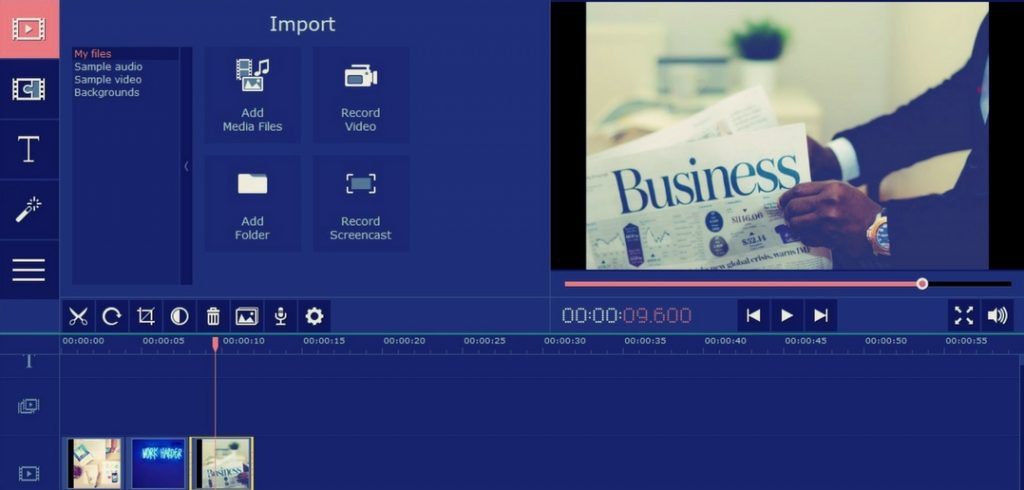When you’re creating a business presentation it is important that you are able to make it stand out. While it is true that the goal of the presentation may be to convey certain information – it is only going to be able to accomplish that if the audience is paying attention.
If your business presentation stands out enough to command the attention of your audience and engage them – that’s a win. Granted this is a lot easier said than done, but there are a few ways that you can get off to a good start.
Make sure your presentation is tightly focused
The problem with many presentations is that they are too general, and so naturally nothing about them really stands out. Ideally your presentation should be tightly focused around a single core point – or possibly 2-3 points at very most.
Use the right visuals
If your presentation is predominantly a series of bullet points or (worse) a wall of text, you’re not going to get very far. Instead, you should take advantage of the visual nature of presentations to put your points across more effectively. Of course it is important that you use the ‘right’ visuals – so when using any visual ask yourself: Is this the best way to visually represent the information?
Incorporate short videos
Videos are being used much more frequently in business presentations – and for good reason. Nothing else really compares to videos in terms of pure engagement levels, so you should take advantage of that in your presentations. Just remember that you should always make sure the videos that you use are short and accentuate the presentation rather than drown it out.
Try to create an appealing but consistent design
Overall your presentation should definitely look appealing – but at the same time, it should be consistent as well. One way to start is to choose 3 core colours that you will use for the various elements in your presentation slides, and come up with a simple design for the titles, text, and visual elements accordingly that can be used throughout the presentation.
If you want to know how to make a slideshow on Mac to use as a business presentation, you should definitely check out Movavi Slideshow Maker for Mac. It is a simple yet feature-rich slideshow creator that will let you compile photos and videos into presentations that truly stand out.
Part of what makes Movavi Slideshow Maker for Mac so ideal when creating business presentations is that it has all the tools you need to distinguish your presentation. With its help, you could add animated transitions, insert captions, apply artistic filters, include background music, and much more.
Having these tools at your disposal will let you create business presentations that look polished and professional. More importantly, because it is so intuitive, you could jump right in and start using Movavi Slideshow Maker for Mac to create a business presentation in a couple of minutes at most.